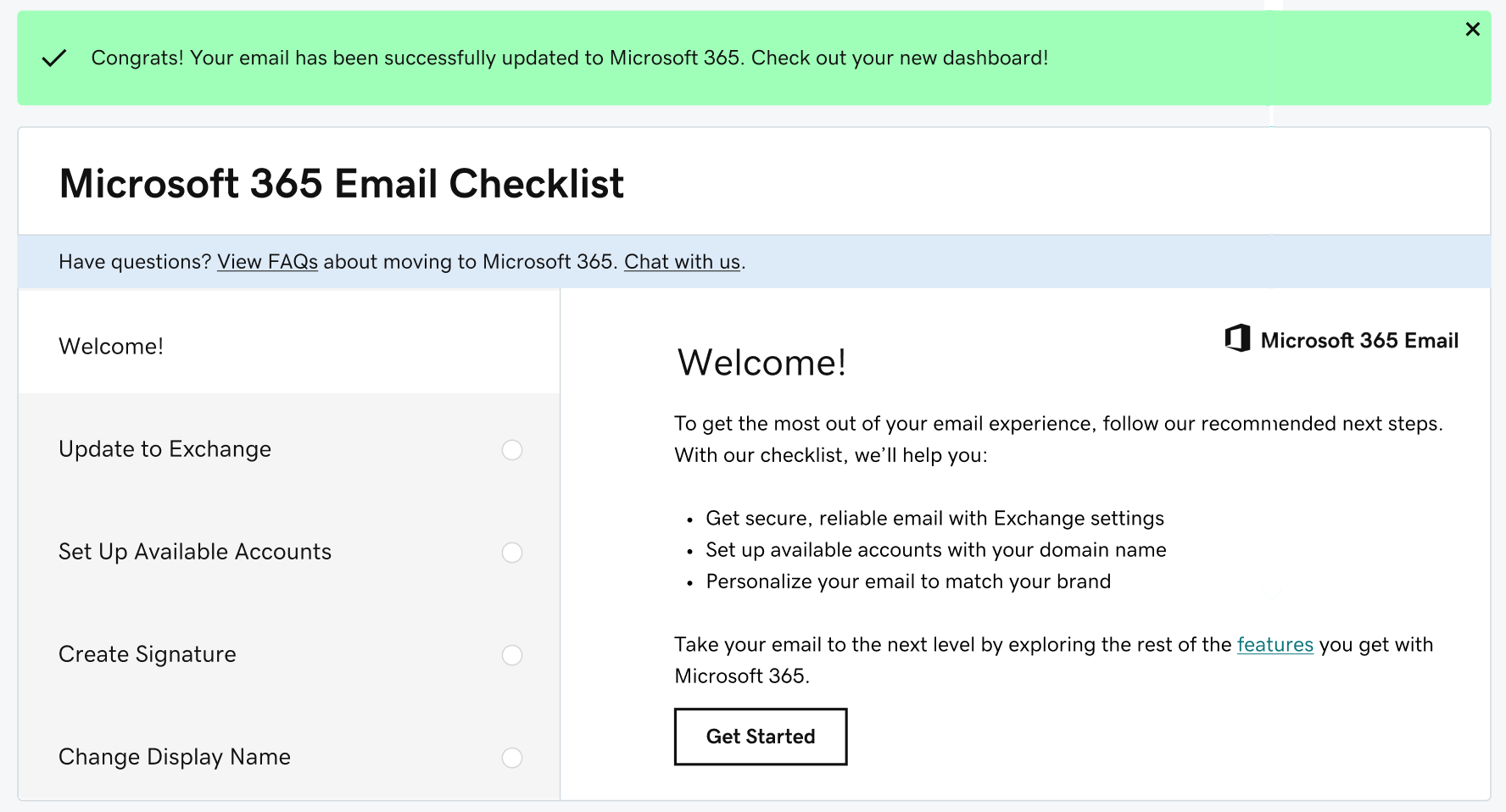GoDaddy Email & Microsoft 365 UX Writing
improving the email user experience for our customers
Role
UX Writer / Content Developer
Contributing partners
UX Designer
Timeframe
February 2022 - Present
Tools
Figma, Jira
Background
GoDaddy sells Microsoft 365 plans tailored for small business owners. Customers who purchase these plans can access the Email & Office dashboard and the Microsoft environment (Outlook on the web and Office apps) to manage their emails.
Problem
Customers and support agents need to easily navigate the email dashboard and make changes to mailbox settings. Customers need to know how to use their dashboard to optimize their email experience.
Solution
Use succinct, conversational language to improve the user experience in the dashboard.
Update display name for email account
Let customers know it could take up to 24 hours for their display name changes to show on sent messages. After the changes are saved, display a success message.
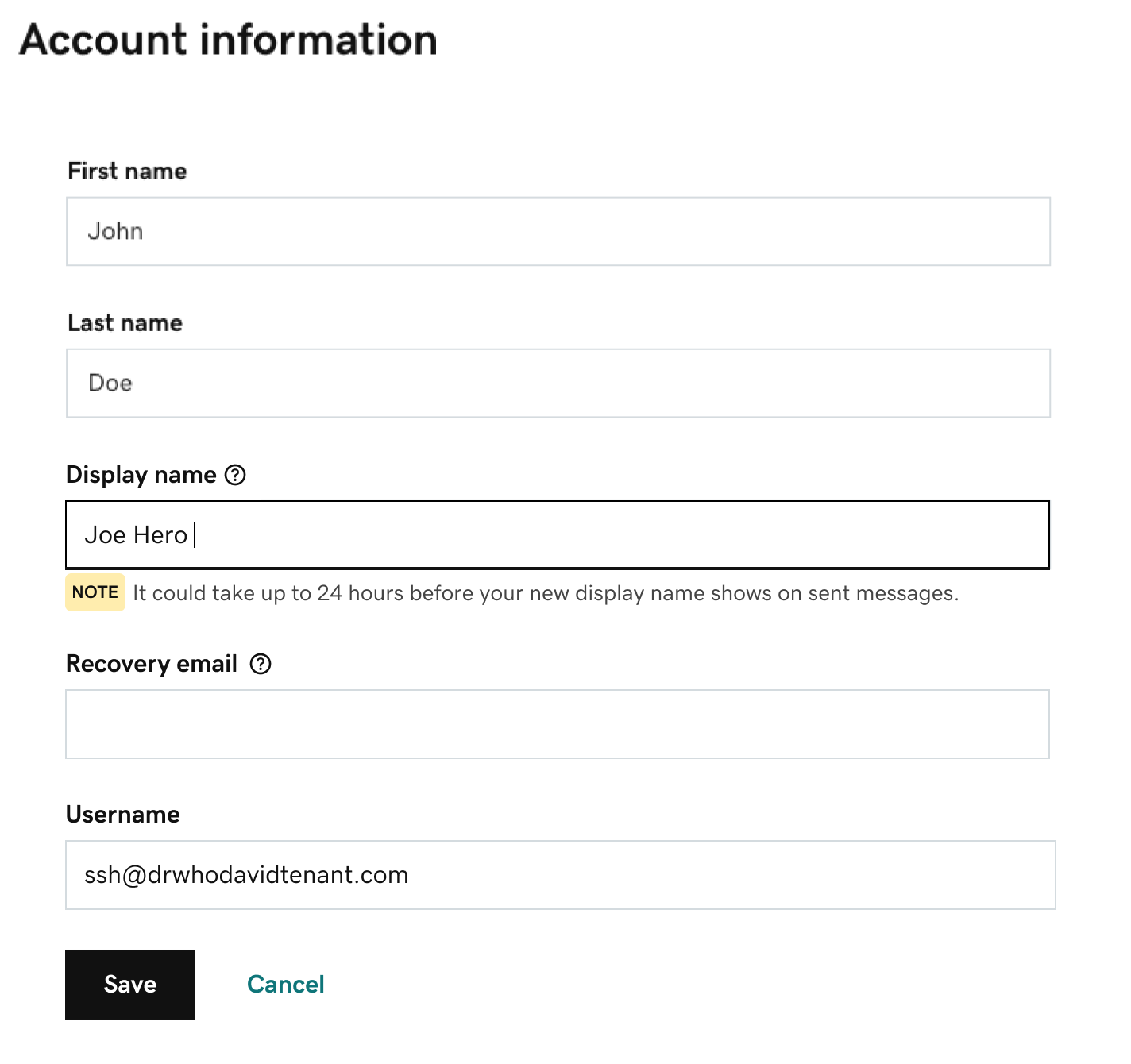
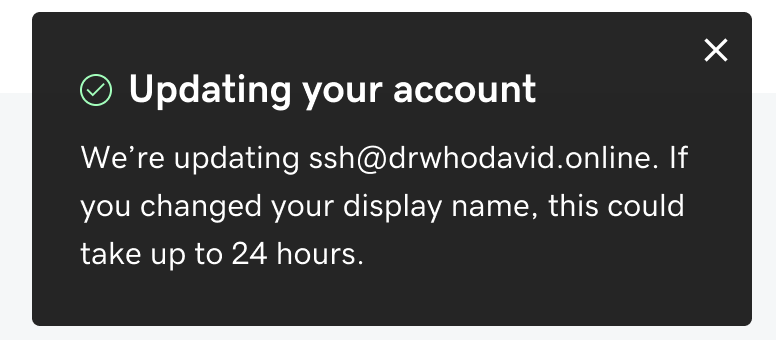
Prompt customer to add their email address to their website
After a customer sets up the email address associated with their business domain, ask if they want to add it to their website. After they select Yes, display a note that we'll need to republish their site. 80% of customers that saw this modal added their email to their site.
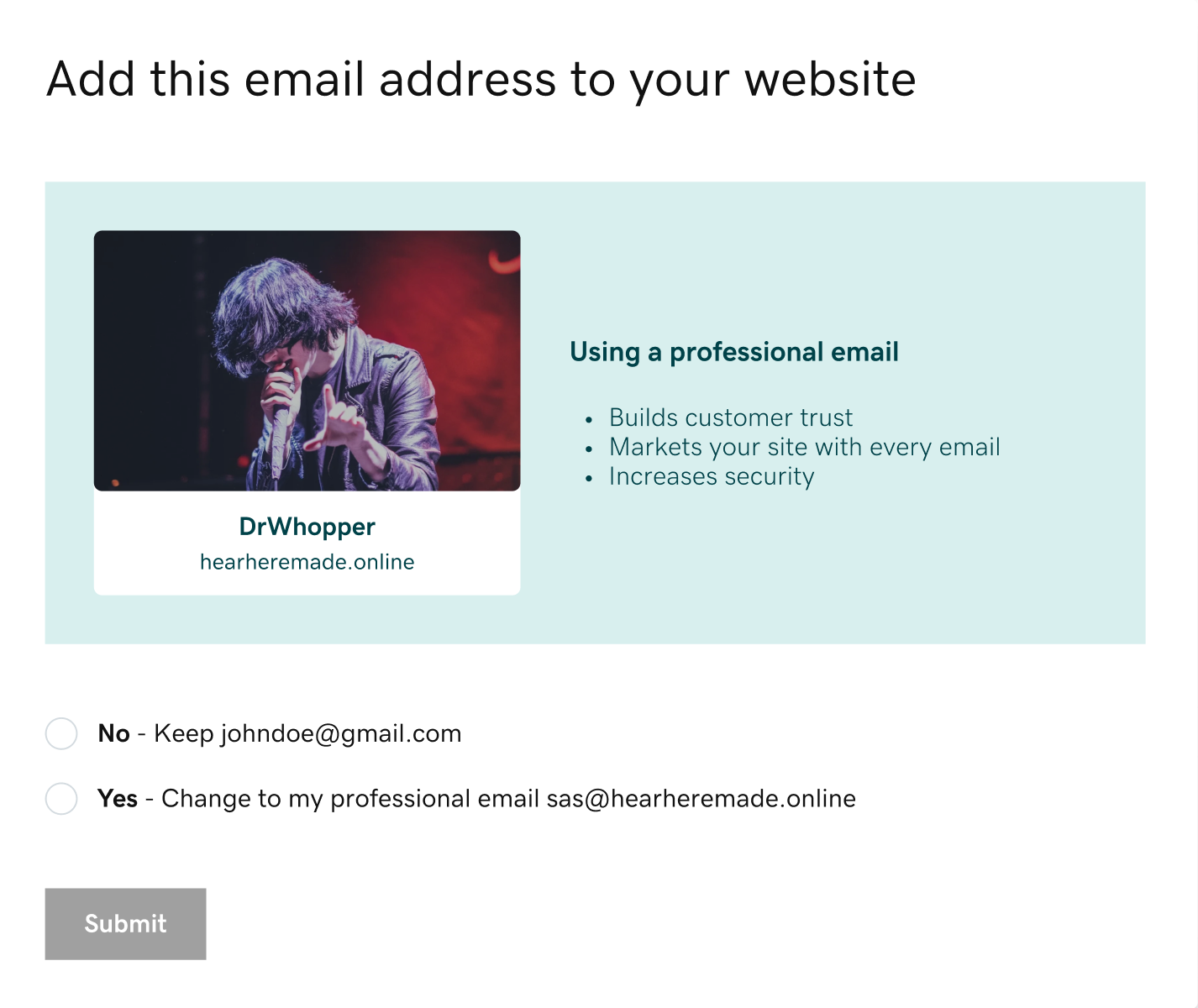
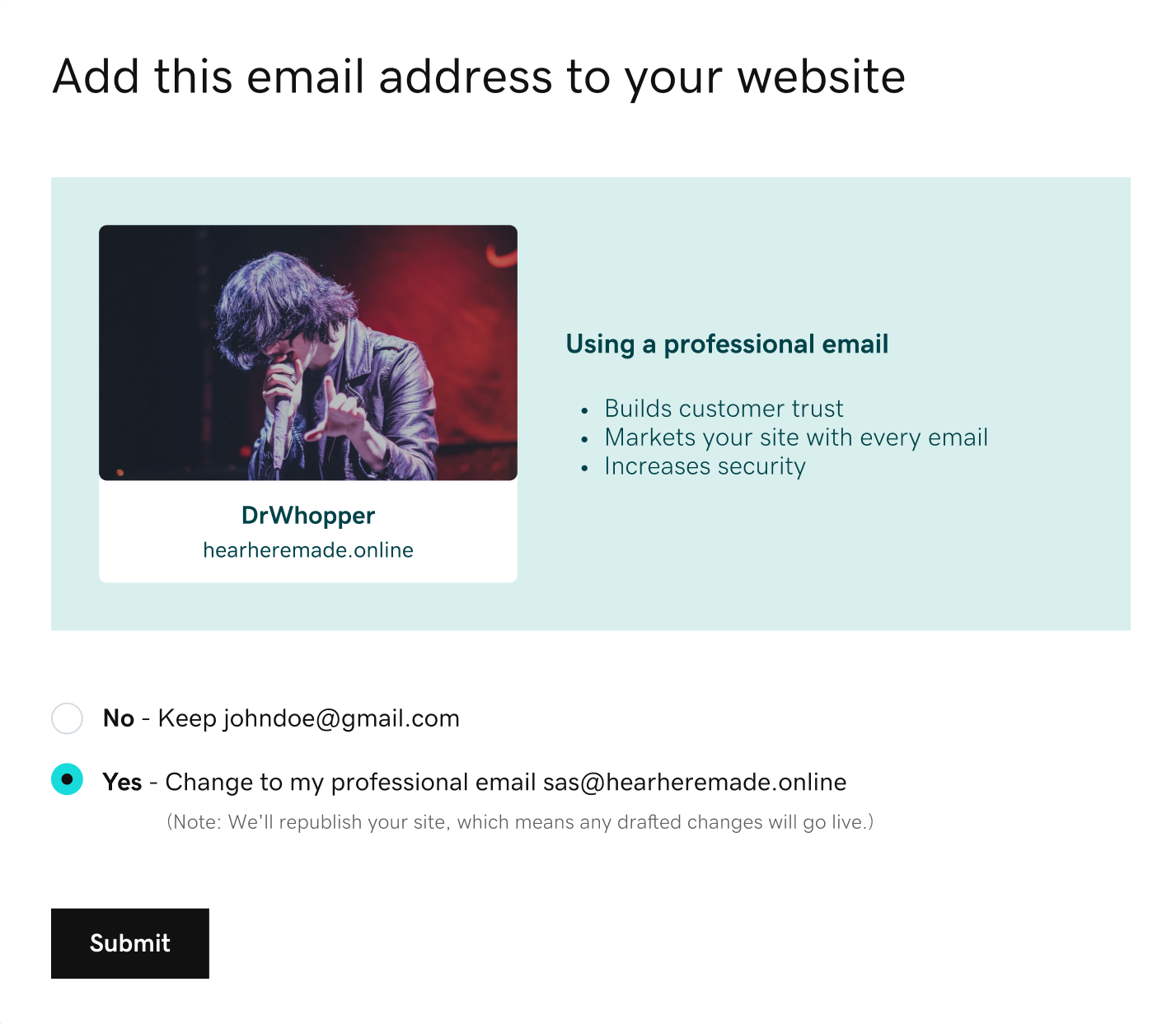
Warn customer support agents if they try to manage forwarding
Display an error message to a customer support agent if they try to manage email forwarding for a customer.
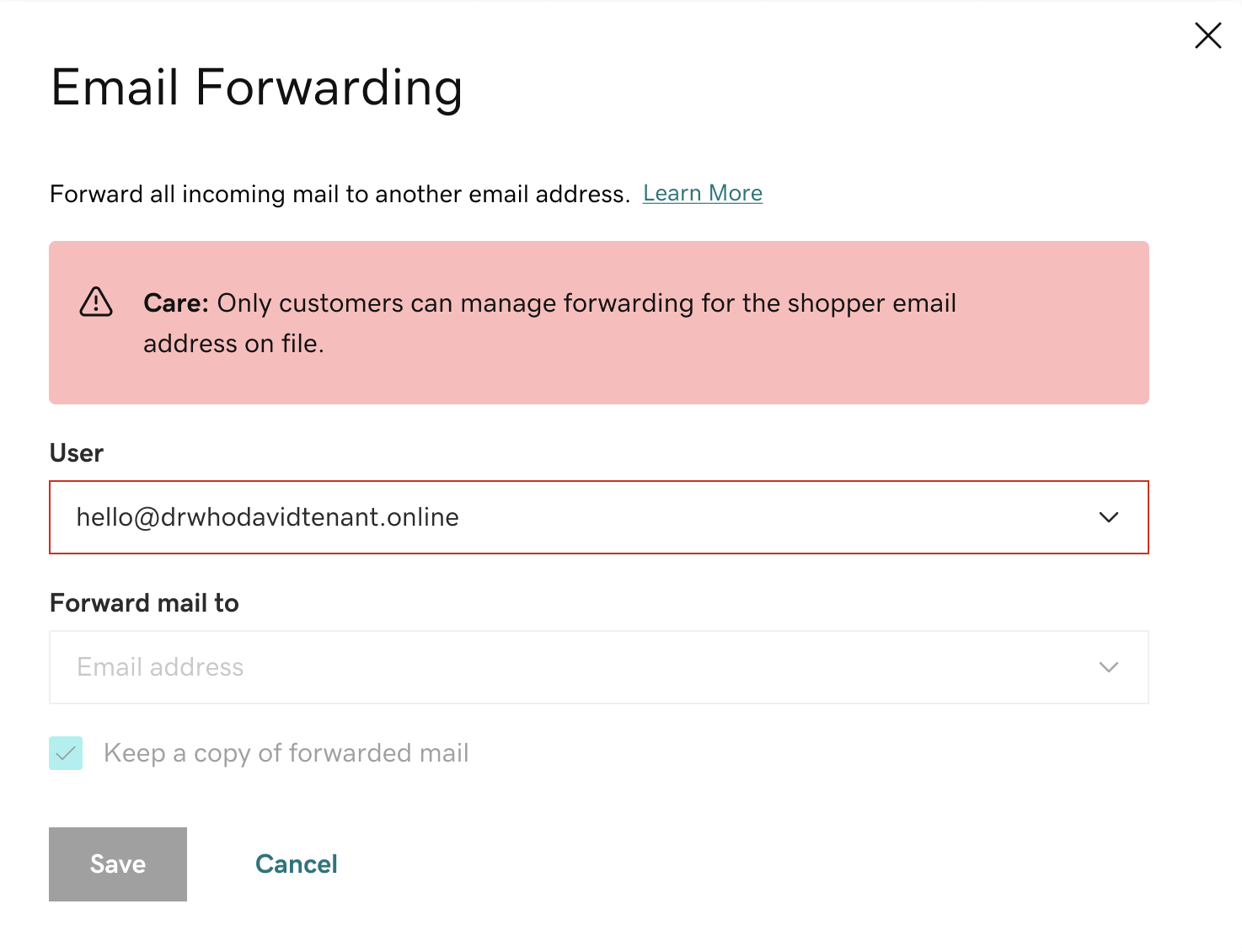
Encourage customers to update their account to Exchange settings
Describe benefits of Exchange settings on the landing page for the wizard that walks the customers through updating their account.
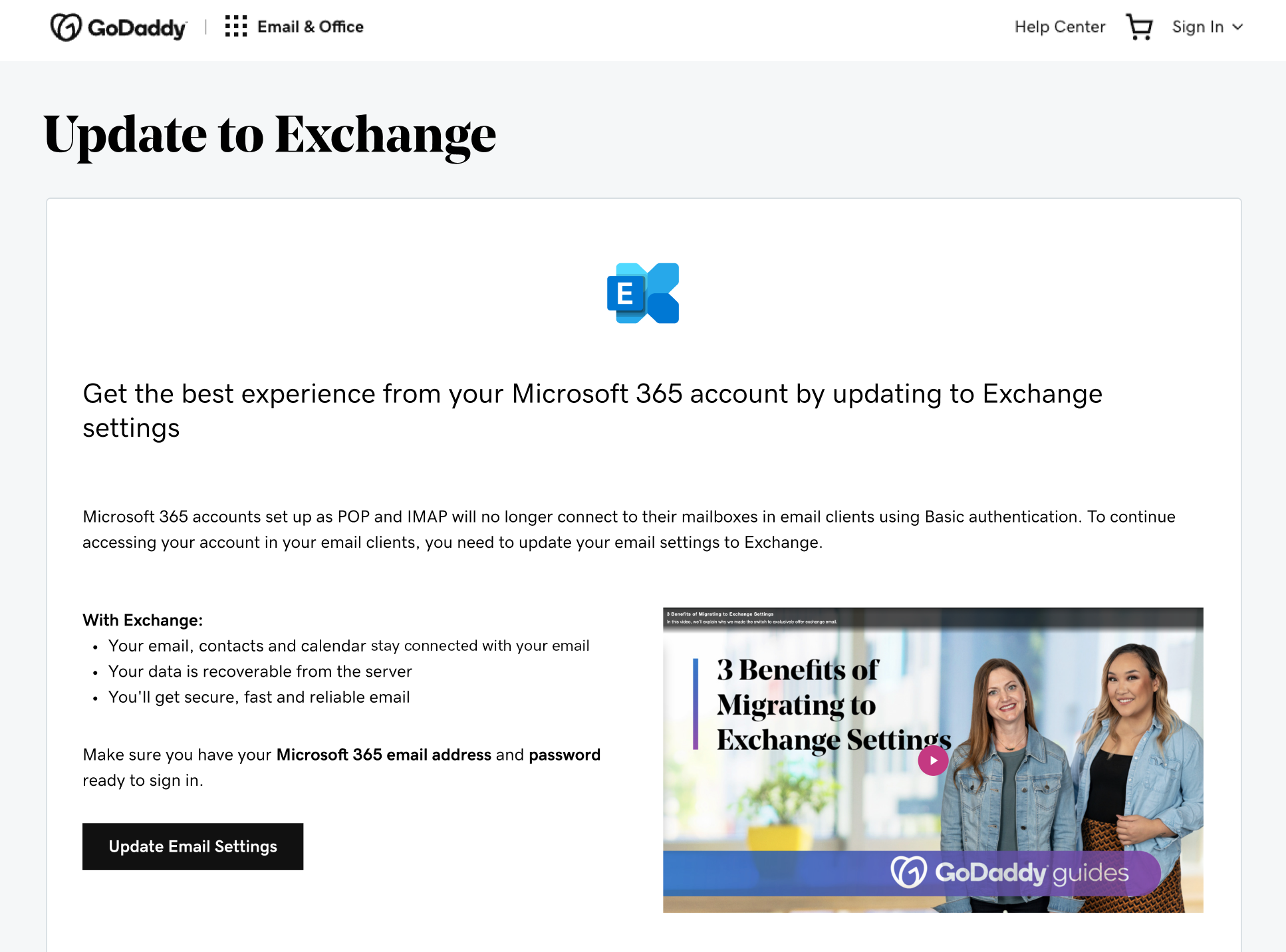
Encourage customers to activate unused email credits
When a customer has unused email accounts, display a banner in their dashboard that prompts them to create new email addresses.
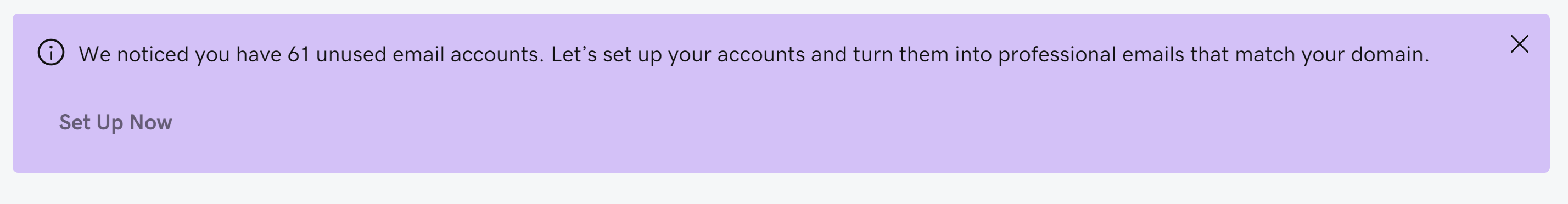
Display a loading screen to prevent customers from refreshing
When a customer has hundreds of mailboxes in their accounts, the Email & Office Dashboard can take a long time to load. The spinner that typically displays stops spinning after a specific amount of time. The purpose of this new modal was to prevent customers from refreshing the page and also let them know what's happening. It was also an opportunity to infuse friendly, conversational language.
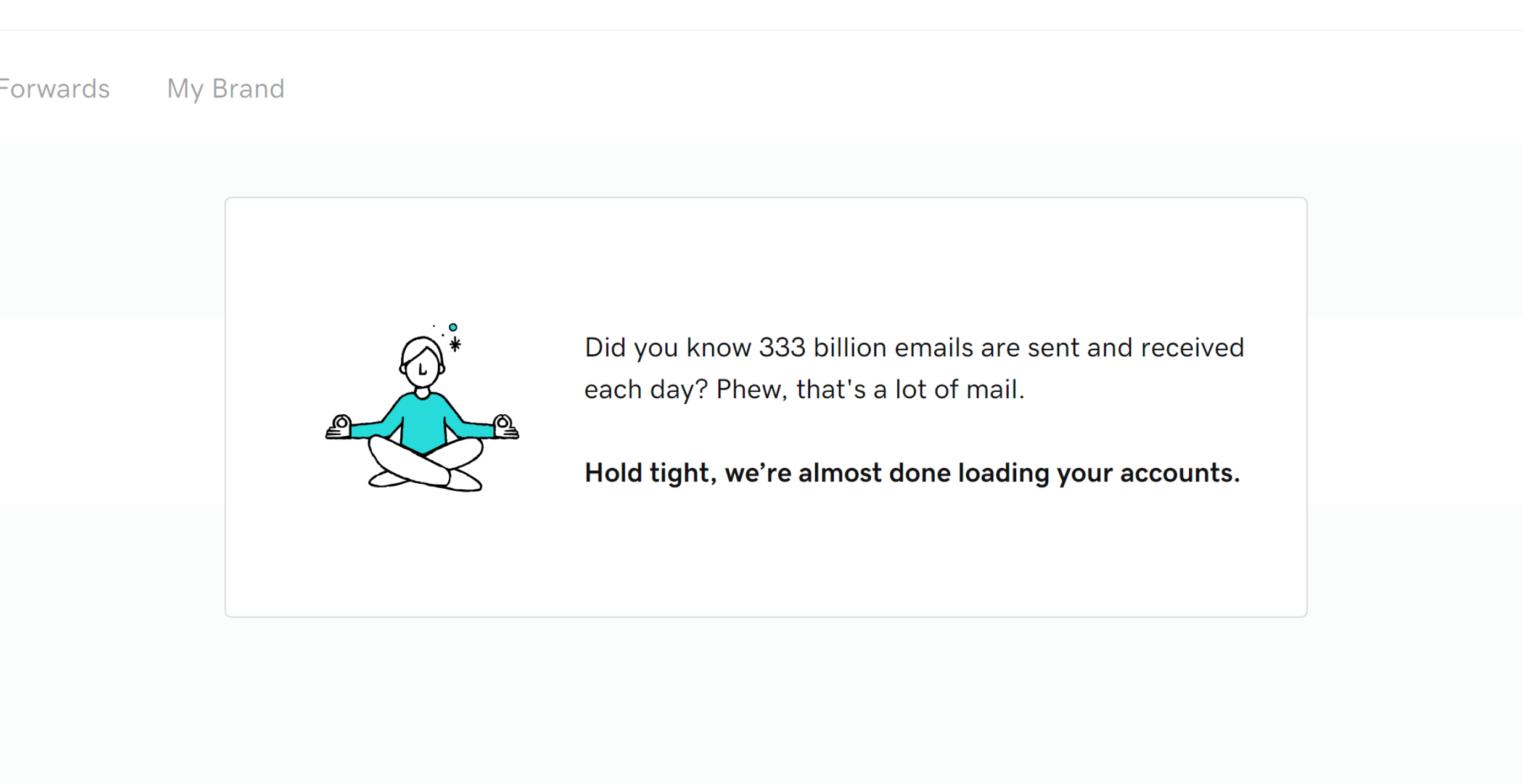
Display error message when dashboard fails to load
If a specific API call fails, then the Email & Office Dashboard does not load. We needed an error message to display to let the customer know what was going on, and what action they can take to remediate the issue (refresh the page).
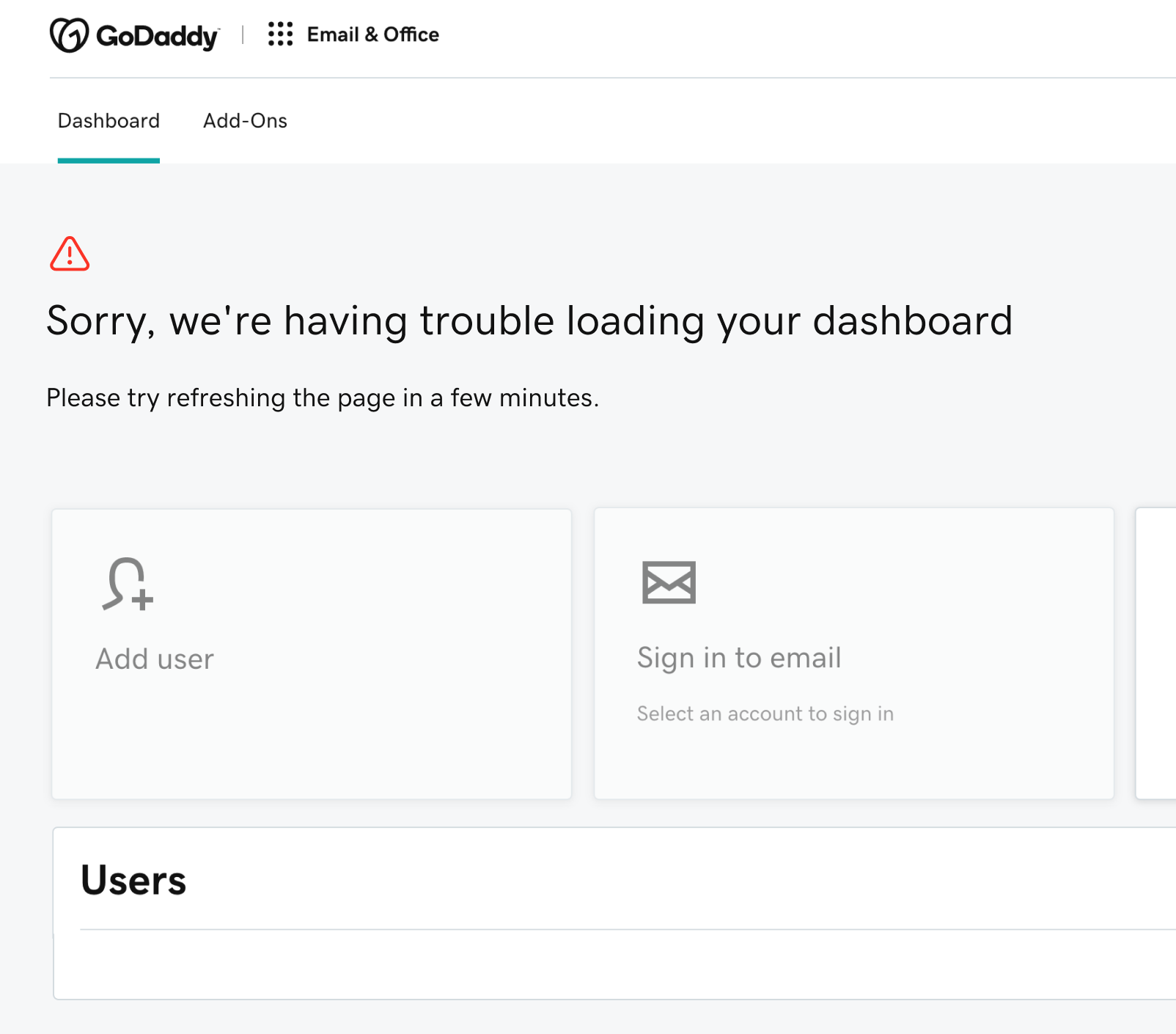
Explain the email setup checklist
After a customer is migrated to Microsoft 365 from GoDaddy's legacy email product, a checklist is displayed at the top of the Email & Office Dashboard to help guide them through the setup process and learn about various features. Based on feedback from our customer experience team, I wrote new copy to explain the benefits of following the checklist.